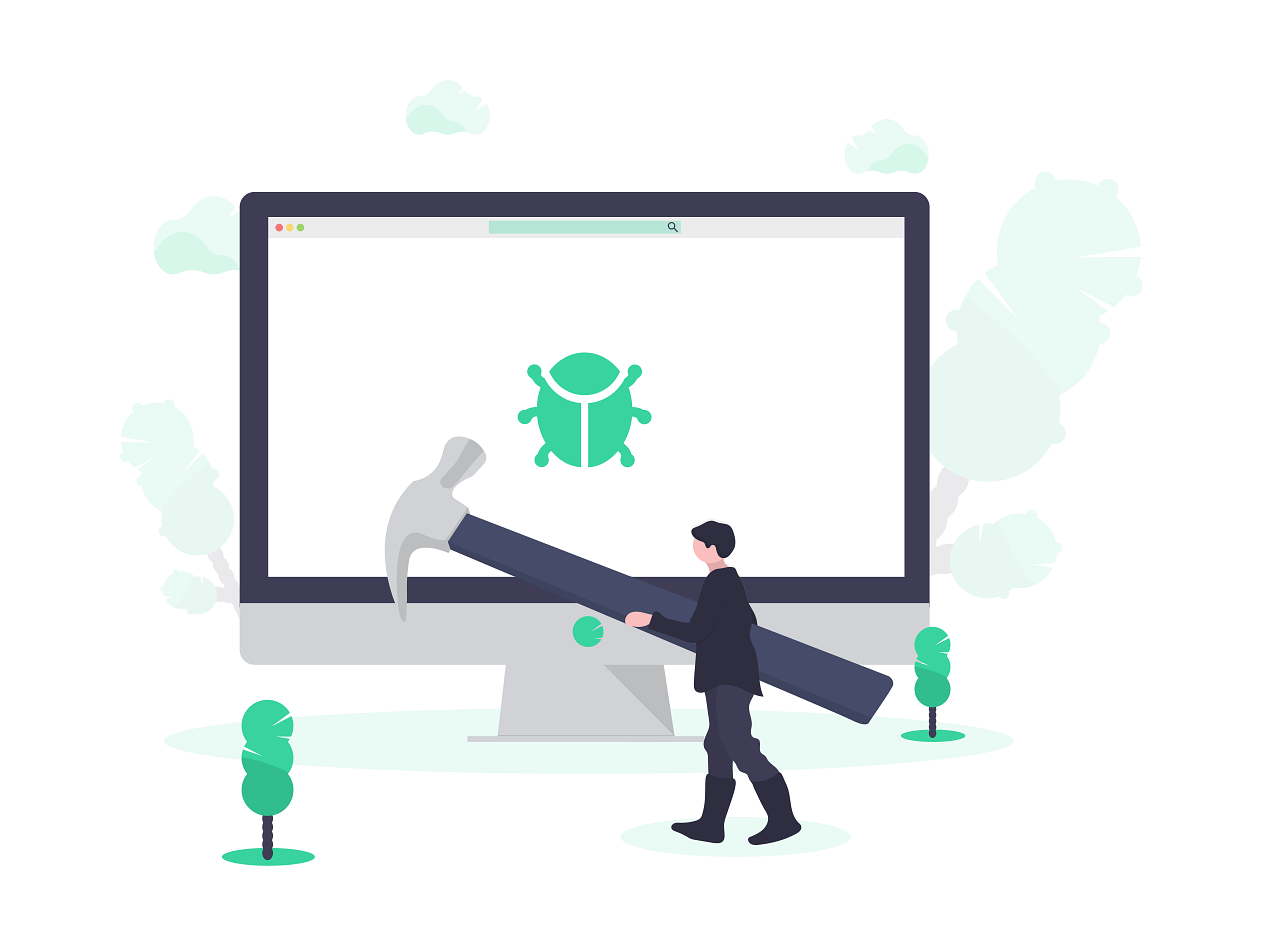What should I protect in 2020, why and how?
What should I protect in 2020, why and how?
1. Your computer's hard drive:
A/ Does this need to be backed up?
The built-in local drives contains all the software and operating systems. You do not need to back them up, because they can be reinstalled via disks or the Internet.
B/ Does it need to be protected?
Yes, this is strongly recommended, using Next Generation Endpoint Protection (antivirus is no longer sufficient).
Daily cyber attacks, including malicious viruses and ransomware pose a large threat on everyone today, even domestic users. It's not personal, hackers infiltrate the business sector and general public disguised in links, emails, posts, fake websites and even various software updates that you download.
A single virus is usually not a problem but once it integrates with another, together they can cause massive disruption that impact your computer and business potentially bringing it to a complete stand still. If you're unable to work, you will be losing time, money, seeking a solution and will feel incredibly anxious. When hit, report any incident to the Police Cyber Crime Department and you can reformat your computer and reinstall the software however this takes time and money and you don't know about vulnerability to the other machines on your network, your data and business reputation.
Do not leave it to chance. There are amazing services out there that will protect your machine and safeguard you. You want to be assured that if someone attempts to hack into your machine, steal your bank details, watch your keystrokes or hold your data to ransom - they will be blocked and you don't have to worry.
We recommend Depositit C360and you can trial this today ...
2. Your data/information - should this be backed up?
YES - it is critical to have in place a reliable backup solution so when a file is accidentally lost or corrupted or the machine dies or is stolen, whatever the reason ... you can get what you need back and quickly.
We all create 'data' however small or large. Be it a username & password or computer files such as documents, projects, presentations, emails, databases, spreadsheets, digital media, scans and more.
Your data is your personal property and often a business asset that needs to protected.
a/ First, recognize the data you generate and locate where this is currently stored (on your local drive, external drive, shared network folder, virtual / cloud drive such as Google Drive or Office 365, your business Server, etc.)
b/ Examine the various backup solutions and set up a system that suits your needs, for example do you intend running manual or automatic backups? if you are working on daily reports or active databases, do you need to backup the new version without overwriting old copies? who is responsible for checking and tracking the success of the backups? How swiftly do you need to access any backup?
c/ Where possible ensure all backed up files are encrypted.
d/ Store a copy of your backed up files away from the machine (preferably off-site).
See Depositit Data Backup service
3. How do Depositit Data Protection Services Work?
Depositit Data Backup & Storage - the easiest and safest way to backup your computer files
15 minutes to set up, either by yourself or with the assistance of the Depositit Helpdesk.
What happens next?
A. All data that you marked in the software will be encrypted, backed up and stored remotely and you'll receive an email notification once complete.
B. The backup and storage of new files is performed automatically for you every day and you can also run manual backups at any time.
C. Each day after the backup operation completes, you will receive an email confirmation and tracking report.
Important note!
Unlike other methods, Depositit does not overwrite and replace the previous backup with the new ones. Instead, it stores additional versions and keeps these in memory without increasing your storage volume.
Whenever you need to recover data, you can choose to restore by date, quickly retrieving historical versions of files that you created or deleted from your computer a long time ago.
Depositit Anti Ransomware, Hacking & Cyber Threat Protection
5 minutes to set up and install this incredible protection software on each of your Endpoints (Computer, Laptop and Server if you have) and the system works automatically for you.
What happens next?
A. The software learns user behavior and anything unusual that is detected is handled on the spot automatically.
B. In the case of Ransomware, the system removes the threat and returns damaged files to their previous state before the attack.
C. Your machine is constantly monitored by this intelligent software AND also by our team of cyber experts who are on hand & alerted to every threat.
There is no reason to fall victim to any cyber incident. If you are using Depositit C360 Cyber Protection you ARE protected.
Why use Depositit over other methods of protection?
Because your asset, the data, is what matters. Depositit is not a company seeking millions of customers but rather a company that provides absolute quality service to its customers and distributors.
Depositit provides you with a direct telephone line and email address to provide answers and support you with regards to backup and data protection regardless of the volume or price you pay for the service.
Depositit have been trading for over 20 years and were the first UK company to create a Cloud Backup service and remain one of the longest standing independent data protection companies.